- Once you have your Google Analytics code log into your OpenCart Dashboard
- Go to System > Settings
- Choose your store and click “edit”
- Go to the server tab and scroll to the bottom
- Find the Category for Google Analytics Code and paste your code in the text box If you are not familiar how to get your Google Analytics code please see our article on Installing Google Analytics
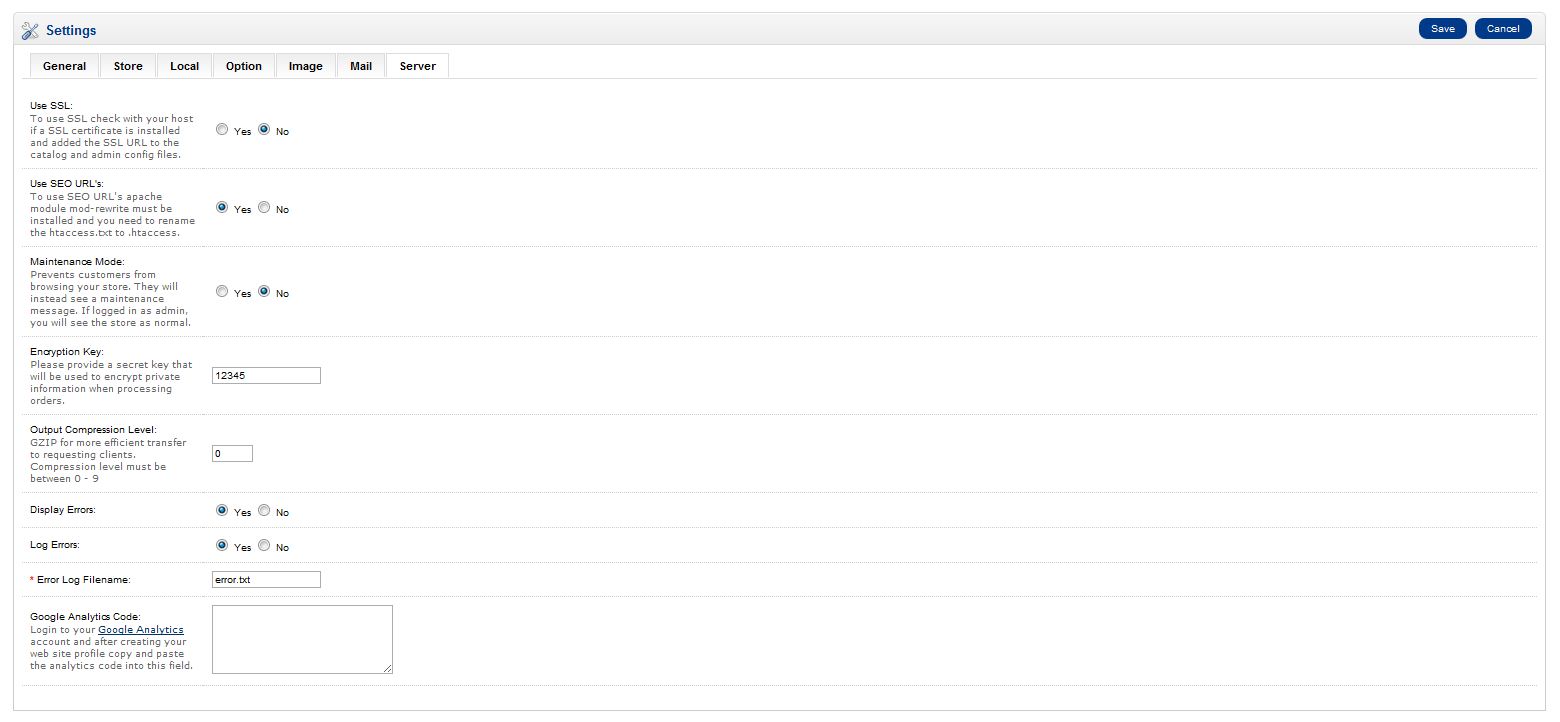
No comments:
Post a Comment